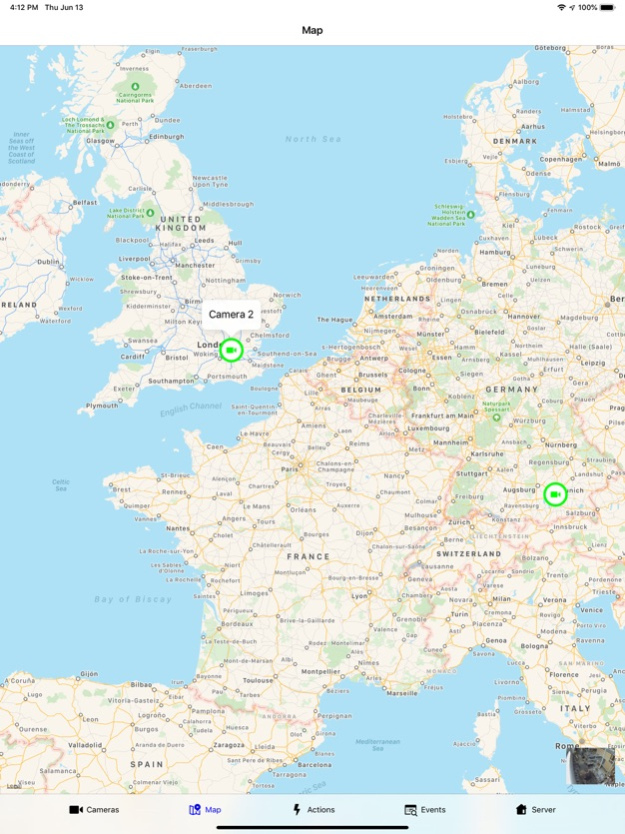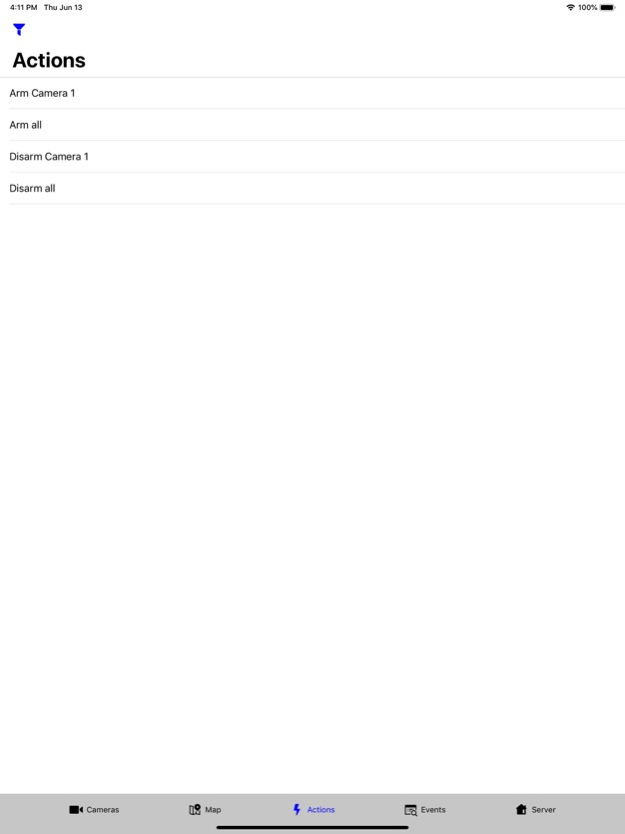Arkiv 4.8.8
Continue to app
Free Version
Publisher Description
You can download a free Arkiv app to ensure real-time remote video surveillance and view video footage on your mobile device. Arkiv supports video security systems built on Inaxsys software. The client connects to Arkiv Servers.
Arkiv app allows you:
View live video from selected camera;
View video footage from the selected camera (to find video fragments in the archive, use the scalable timeline or position accurately to time and date);
Handling the list of events. Auto and manual event loading is available. It is possible to "jump" to live video/video footage/map of corresponding events, to mark events as "read" (all together or individually);
Manage PTZ cameras (motion, optical zoom, preset position selection and support for Area-to-zoom and Point-and-click);
Select how to view camera list. Video thumbnails are regularly updated, i.e. it is possible to view from several cameras simultaneously.
Features available when connection to Arkiv Web server
Control over the turn speed of PTZ cameras.
Inaxsys is a manufacturer specializing in innovative security systems. Inaxsys offers sophisticated security systems for the needs of complex and geographically distributed sites, off-the-shell solutions for small sites as well as domestic security solutions.
Mar 22, 2024
Version 4.8.8
autoconnection to last connected server
support changes in server's API
snap to camera cell on scroll
fixed rtsp check
About Arkiv
Arkiv is a free app for iOS published in the System Maintenance list of apps, part of System Utilities.
The company that develops Arkiv is Inaxsys Security Systems Inc. The latest version released by its developer is 4.8.8.
To install Arkiv on your iOS device, just click the green Continue To App button above to start the installation process. The app is listed on our website since 2024-03-22 and was downloaded 1 times. We have already checked if the download link is safe, however for your own protection we recommend that you scan the downloaded app with your antivirus. Your antivirus may detect the Arkiv as malware if the download link is broken.
How to install Arkiv on your iOS device:
- Click on the Continue To App button on our website. This will redirect you to the App Store.
- Once the Arkiv is shown in the iTunes listing of your iOS device, you can start its download and installation. Tap on the GET button to the right of the app to start downloading it.
- If you are not logged-in the iOS appstore app, you'll be prompted for your your Apple ID and/or password.
- After Arkiv is downloaded, you'll see an INSTALL button to the right. Tap on it to start the actual installation of the iOS app.
- Once installation is finished you can tap on the OPEN button to start it. Its icon will also be added to your device home screen.